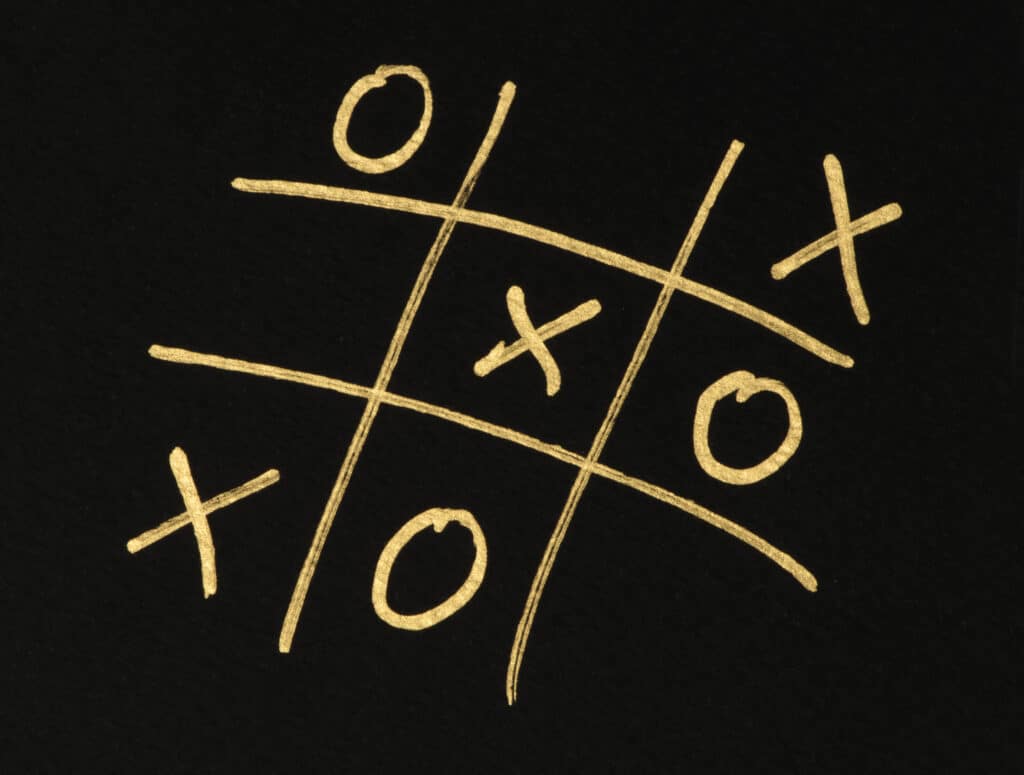Video games have become an integral part of many children’s lives, and with good reason. Not only are they fun to play, but they can also be educational too!
With this in mind, let’s take a look at 7 great educational video games for kids that will allow them to learn new skills while having a blast.
These games draw on the power of play and creativity to give kids the opportunity to explore different topics without feeling like it’s a chore. Whether your child is interested in math, science, or even coding, there’s something out there to help them enjoy learning engagingly.
Let’s get started and find out what these amazing video games have to offer!
Minecraft
Minecraft, a popular and unique computer game, has been widely recognized for its educational benefits for children. Combining exploration, survival skills, and creativity, Minecraft offers an engaging and interactive learning experience that can help kids develop essential skills for their future.
One of the key aspects of Minecraft is its ability to teach problem-solving techniques. In the game’s “survival mode,” players must maintain their hunger and health levels while facing dangerous monsters and other obstacles. This encourages critical thinking and teaches children how to react quickly and efficiently to solve real-world problems.
Minecraft also supports reading and writing skills, as children often need to research hints and tricks to progress in the game. This could involve online research or even visiting the local library, helping them analyze information and apply it to their gameplay.
Mathematics is another area where Minecraft can be beneficial. The game is already being used in classrooms to support learning in math, as children need to understand concepts like scale and measurement when building their virtual worlds.
Furthermore, Minecraft can help children learn about history by reconstructing famous landmarks and historical events. This requires extensive research and understanding of major points in human civilization, allowing kids to gain valuable knowledge while having fun.
Creativity and imagination are also fostered through Minecraft’s limitless possibilities. Children can build anything they want, from small huts to sprawling metropolises, using the game’s building blocks. This unrestricted environment encourages out-of-the-box thinking and nurtures a passion for play.
Coding skills can also be developed through Minecraft’s customization options. Children can edit the original game code to create mods, altering the game’s behavior and learning valuable programming skills in the process.
Moreover, Minecraft helps children develop valuable future work skills, such as project management, teamwork, and negotiation. These skills are highly sought after by employers and can give kids a competitive edge in the job market.
While Minecraft is rated 7+, it is recommended for children aged 8 and up due to its complexity, potential for mild violence, and online community. With proper parental controls and responsible use, Minecraft can be a safe and educational tool for children, helping them reach their full potential in a fun and engaging way.
Math Blaster
Math Blaster is an engaging and educational video game designed for children, specifically targeting those between the ages of 7 and 9. This game offers a fun and interactive way for kids to develop and practice their math skills, with over 350 stimulating lessons and 1,000 problems and puzzles. By incorporating problem-solving, estimating, and equation-building exercises, Math Blaster helps build student confidence in their mathematical abilities.
The game features different gameplay levels, such as Space Rookie, Space Captain, and Master Blaster, as well as three different math levels and various operations, including addition, subtraction, division, multiplication, percents, decimals, and fractions. This versatility allows children with varying skill levels to enjoy and benefit from the game.
Math Blaster Hyperblast is an arcade-style game that helps kids develop speed in math recall as they answer problems in addition, subtraction, multiplication, division, fractions, or standard form. The game offers challenges for a wide range of math abilities, even within each skill, allowing players to choose the range of numbers and test combined skills such as addition/subtraction or multiplication/division. Challenge levels can also be set to easy, medium, or hard.
In addition to its educational benefits, Math Blaster also encourages social interaction through its safe, kid-friendly multiplayer, chat, and buddy list (B.F.F list) features. Parents can use the controls in the Parents section of MathBlaster.com to select the perfect level of interaction for their kids.
While Math Blaster is primarily focused on improving math skills, it also incorporates elements of fun and entertainment. However, some critics argue that gameplay can sometimes stray from math-focused learning into pure arcade entertainment. Despite this, Math Blaster remains a versatile tool for building and practicing basic math skills and serves as a valuable supplement to classroom work.
Overall, Math Blaster is an excellent educational video game for kids, offering a unique combination of learning and entertainment. By providing a fun and interactive platform for children to practice their math skills, Math Blaster helps foster a love for learning and builds a strong foundation in mathematics.
Typing Club
TypingClub is an engaging and interactive educational video game designed for kids to learn and improve their typing skills. This online program teaches students how to type on a QWERTY keyboard, helping them become familiar with the location of each letter and the correct finger placement for efficient typing. The platform is suitable for students ranging from late elementary school to high school.
The game offers a fun learning experience through various activities such as games, videos, and different typing challenges. Students receive real-time feedback, speed and accuracy statistics, and access to a heat map of their problem keys. Teachers can benefit from tutorials, class/student statistics, and customization options, including custom lessons.
TypingClub provides age/grade-specific lessons, allowing students to build on their skills progressively. However, some kids may get frustrated if they have to repeat exercises due to slow speed, despite achieving high accuracy. To keep students motivated, TypingClub awards levels, badges, and stars as they progress and build muscle memory.
The platform is safe for younger kids as it does not have any social features. Directions are relatively simple, and startup is very easy. Some younger kids might need help understanding terminology like “touch-typing” and “words-per-minute.” The engaging videos keep kids entertained with friendly characters and music while helping them learn the shape and sound of each letter, warming up their hands, and getting them ready to type by associating each finger with letters on the keyboard.
TypingClub is accessible and compatible with Google for Education. It is 100% online, requiring only a keyboard and a web browser. Students can easily log in and play anywhere they have internet access, making it convenient for assigning typing practice as homework.
In conclusion, TypingClub is an excellent educational video game for kids that helps them learn and improve their typing skills in a fun and interactive way. With its engaging content, real-time feedback, and customizable lessons, TypingClub is an invaluable tool for students and teachers alike.
World Of Goo
World of Goo is an exceptional educational video game that has captivated children and adults alike. Developed by 2D Boy, this engaging puzzle game is suitable for kids aged 7 and above. It offers a unique blend of physics-based challenges and building puzzles that stimulate young minds and encourages problem-solving skills.
The game’s captivating story began as an expansion of Tower of Goo, a small prototype created by Kyle Gabler for his Experimental Gameplay Project. The objective of the game was to build the largest tower possible, which later became the foundation for World of Goo’s sandbox mode, the World of Goo Corporation.
World of Goo has received rave reviews from various platforms, scoring 9 out of 10 on IGN and Nintendo Life, and 84% on Metacritic. Its visually stunning graphics and serene music create an immersive experience for players, while the humorous sound effects from the goo balls add a touch of whimsy to the gameplay.
The game features more than four worlds, each containing a variety of unique stages with diverse objectives that revolve around the clever use of goo balls. These goo balls come in different types, each with their strengths and weaknesses. Players must strategically build structures using the goo balls while considering factors such as gravity, flammability, and elasticity.
World of Goo is available on multiple platforms, including Android, Mac, PC, Switch, and iOS. It has been rated PEGI 3, making it suitable for children aged 7 and above. The game’s simple yet stylish graphics look great on the Nintendo Switch, whether played on the handheld screen or the TV. The responsive touch controls and gyroscope-based pointer controls make it easy for players to navigate through the game’s challenging levels.
World of Goo is an excellent educational video game that fosters creativity, critical thinking, and problem-solving skills in children. Its captivating visuals, enchanting music, and engaging gameplay make it a must-have for kids looking to learn while having fun.
Codecombat
CodeCombat is an innovative educational video game that combines hack-and-slash, turn-based combat with logic puzzles and fantasy scenarios. This immersive experience encourages children to learn programming languages like JavaScript and Python while playing through interactive, RPG-style levels. The game is recommended for schools with students aged 9 and up, starting from 4th grade in the US.
The primary purpose of CodeCombat is to provide learners with a sense of wizardly power at their fingertips by using typed code. This approach not only makes learning more enjoyable but also enables children to grasp concepts faster. The game’s creators believe that learning through CodeCombat is akin to having a conversation rather than reading a manual.
CodeCombat offers a comprehensive curriculum that spans 11 courses, including Computer Science 1-6, Game Development 1-3, and Web Development 1-2. Teachers can access a robust dashboard to select courses, monitor progress, and utilize curriculum guides, lesson plans, cheat sheets, and more. The platform also features an AP CSP Curriculum & Professional Development Hub, designed to support teachers preparing students for the AP Computer Science Principles exam.
One of the key strengths of CodeCombat is its adaptability as a learning platform. It can be used for a semester or full-year computer science course or as part of an after-school code club. Teachers do not need to be coding experts to use the platform effectively, as the curriculum guides are thorough and detailed. However, having a basic understanding of computer science principles will help teachers support their student’s learning journey.
In addition to its educational benefits, CodeCombat has received positive reviews for its engaging gameplay and ability to impart essential computer science concepts. The game’s puzzle-like levels challenge players to win by typing code and running it to see the results, effectively teaching programming concepts while keeping children entertained.
In conclusion, CodeCombat is an excellent educational video game for kids that combines fun gameplay with valuable coding lessons. Its engaging format and comprehensive curriculum make it an ideal platform for teaching computer science principles to students aged 9 and up. With its unique approach to learning, CodeCombat is a powerful tool for educators and parents looking to introduce their children to the world of programming.
Brainpop
BrainPOP is an online educational platform that offers a colorful, fun, and playful take on quizzes and learning materials. It is designed to accommodate students who may struggle in standard learning environments but thrive better in visual settings. The platform covers a wide range of subjects, including math, science, reading, writing, social studies, art, and health.
The primary feature of BrainPOP is its engaging animated videos, which are hosted by two consistent characters, Moby and Tim. These characters make complex topics simple and engaging for younger students. The platform also offers written information, quizzes, and interactive games that allow students to apply what they’ve learned.
One of the advantages of BrainPOP is its ability to improve comprehension, understanding of mood and tone, and vocabulary development, especially for new or struggling readers. For younger users who are unaccustomed to reading, BrainPOP Jr. offers a more age-appropriate experience.
Teachers can use BrainPOP to introduce new topics in the classroom, track student engagement and progress, and provide feedback on learning. The platform also offers a custom assessment creator called Quiz Mixer and a resource community called BrainPOP Educators, which provides lesson ideas, news, training, and professional development opportunities.
BrainPOP is accessible from any browser, making it convenient for use in the classroom and beyond. Teachers can share videos with their class, and students can access the content on their devices. This flexibility allows for a seamless integration of BrainPOP into the learning process.
The Oregon Trail
The Oregon Trail is an educational video game that has been entertaining and teaching children for generations. This classic strategy game was developed in 1971 by Don Rawitsch, Bill Heinemann, and Paul Dillenberger and produced by the Minnesota Educational Computing Consortium (MECC) starting in 1975.
Players assume the role of a wagon leader guiding settlers from Independence, Missouri to Oregon’s Willamette Valley via covered wagon in 1848. Throughout the journey, players must purchase supplies, hunt for food and make decisions on how to proceed along the trail while facing random events such as storms, breakdowns or attacks by wild animals or hostile riders.
The game also teaches historical events, critical thinking and problem-solving skills with its engaging storyline. Here are some key takeaways kids can learn from playing The Oregon Trail:
- Pioneer Life: Learn about life on the 19th-century American frontier.
- Oregon History: Understand the realities of westward expansion during that period.
- Cartography Skills: Improve their navigational ability through interactive maps.
- Resource Management: Manage resources like food and equipment throughout their journey on the trail.
- Difficulty Levels: Choose difficulty levels depending on how challenging they want their experience to be.
This timeless adventure continues to provide young people around the world with valuable lessons while being enjoyable at the same time. It is no surprise why it is one of the most successful educational video games ever created — it offers an exciting story combined with fun gameplay mechanics that teach important real-life skills.
Frequently Asked Questions
What Age Group Are These Video Games Suitable For?
What age group are these video games suitable for?
Educational video game for kids provides an interactive learning experience that is tailored to their age and skill level.
Parents can be sure that the content contained in these virtual worlds is appropriate, while also allowing children to develop important skills like problem-solving and critical thinking.
Moreover, online safety measures are often implemented so parents can have peace of mind as they watch their child explore and play within the confines of a secure environment.
Skill development doesn’t just happen at school or during tutoring sessions – it’s something we should strive to incorporate into our everyday lives, which educational video games do very well.
Are These Games Free To Play?
The answer is both yes and no, depending on the game.
Some may be entirely free but not have the same quality or social media access that those with a price tag boast.
The parental control can give peace of mind while ensuring their child’s safety in an ever-evolving digital world – making sure they are getting what they pay for when it comes time to select an educational video game.
What Are The System Requirements For These Games?
From memory requirements to multiplayer support, the system requirements for these educational video games can vary greatly.
Leveraging rhetorical techniques such as alliteration and vivid imagery, one might imagine that not only do these games require a certain amount of RAM or storage capacity, but also features like modding capabilities, AI difficulty levels, voice chat options and controller support.
All of these are essential in providing an engaging experience that meets kids’ subconscious desire for freedom and creativity.
Are These Games Available For Download On Mobile Devices?
This is a question that many parents have when considering the safety concerns, game ratings, and device compatibility of the titles they choose.
While some titles may be available to download on mobile devices, it’s important to check language support, user feedback, and system requirements before downloading or purchasing any version of the game.
Ultimately, you should ensure that your child has access to their favorite educational video game in a safe and secure environment.
Conclusion
In conclusion, the seven educational video games mentioned in this article are suitable for a variety of age groups. Most of them are free to play, although some may require payment. Depending on the game, it may be necessary for parents to supervise their children’s gaming activities to ensure that they remain safe while playing online.
They can provide kids with hours of entertainment while helping them learn core skills such as problem-solving and critical thinking. Parents should take into account the age appropriateness and system requirements when selecting a game for their child – but rest assured knowing there are plenty of quality options out there!
Creating beautiful puzzle games is our passion at Nepturn Games. Try our puzzle games now.